Troubleshooting
This page contains some common issues reported in when attempting to access services from Catholic Education
Symptoms
- Receiving a blank page after logging into a service
- Logging in okay, but no pages opening or displaying after that
Cause
This is most likely a problem with the internet browser storing old information of a webpage or it not completing the load of the page.
Solution
The following is suggested in the order below
- Closing the browser and trying to login again is always suggested as a first step.
- Checking with someone else if they are able to access the service
- Clearing the Internet Browser Cache ensures there is no corrupt information in the browser and it ensure it is cleanly loading the webpage.
- Contacting IT support for assistance
Symptom
Receiving the error ‘The username or password is not correct. Please try again.’ when attempting to login
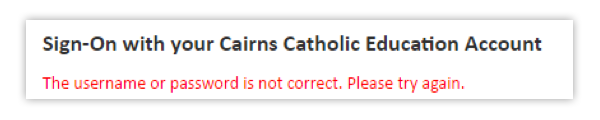
Cause
Incorrect login details have been supplied
Solution
Students – Please contact your Teacher or onsite IT support staff for help with your login
Staff – You can use the Self Service Password recovery to reset your password. If you are not aware of your username, please contact the Catholic Education Helpdesk on 07 40509750 during business hours for further assistance.
Parents – Your login is the email address you provided to the school and refer to the support page for more information about the login process and how to generate or recover your password
SSL Certificate Installation
Symptoms
Receiving error in internet browser that connection is not private and not able to open some websites
Cause
When accessing the internet from a school network a security certificate is required to be installed on the device accessing the internet.
Solution
This certificate is not installed where the device is personally owned or not managed by IT and has to be manually installed.
Installation Instructions for the different internet browsers can be found from the links below
Apple IOS Devices
Google Android Devices
Windows Computers
MAC Computers